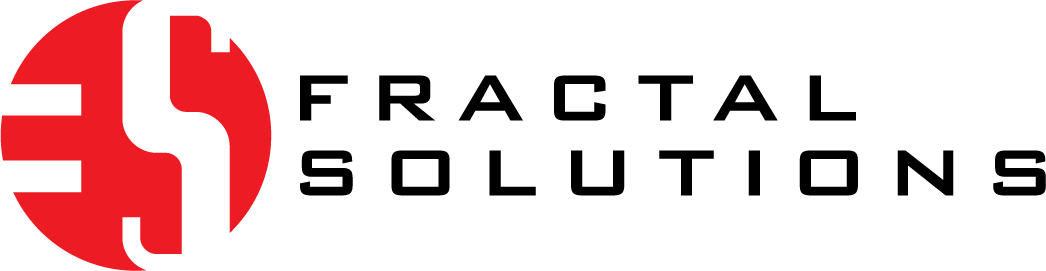PRemo EXPerts FEatures
PREMO XPERTS comes with a wealth of features for your Reliability Centered Maintenance Optimization needs:
Advanced Security
Create your own security groups, choose which screens they may view, edit, or navigate. You can even set security on individual screen controls and fields. Assign groups to specific locations to control users access.
Advanced Filtering
This feature enables users to limit their analysis to a particular equipment type and/or system. This feature allows a user to build a custom view using any combination of locations, systems, and/or equipment types.
User-Defined, Context-Sensitive Help System
Customize PREMO’s default help information to incorporate site-specific usage instructions for every screen and field.
Asset Care Sheets
Defines equipment-type health criteria and inspection methods for personnel conducting as-built and system walk-downs. This helps you to assess equipment conditions before making a final PM recommendation.
User-Defined Control Panel
This innovative navigational interface controls the layout for each security group defined in the above feature. Allows guests to view only a single reporting screen, enable power-users and analysts to view all of the 200+ screens, or limits reviewers to see only the basis and implementation screens.
Advanced Reporting
Define and save report options. Establish advanced criteria and create common report groups for batch processing.
Custom Modules
Even after twenty five years of user input there are still requests for special reporting and custom screens. That’s why we created this module: to enable you to design your own reports and forms in MS Access and seamlessly integrate them in PREMO’s control shell.
Custom Equipment Fields
Define and maintain custom fields for each piece of equipment. Custom fields are created and managed for each equipment type and applied to individual equipment records.
Audit Trail
Keep track of record additions, deletions, and modifications through the use of the audit trail. Especially useful in group analysis situations when tracking individual user’s actions are necessary.
Equipment and Location Hierarchy
Group multiple equipment pieces together to avoid redundant evaluations and to shorten the analysis cycle, or evaluate a single piece of equipment using Rapid-Eval.
Equipment Grouping During Analysis
Group multiple equipment pieces together to avoid redundant evaluations and to shorten the analysis cycle, or evaluate a single piece of equipment using Rapid-Eval.
Rapid-Eval
RCM is typically performed as a phased operation where each analysis step, such as Failure Modes and Effects Analysis, is completed for an entire system before advancing to PM Task Selection. Rapid-Eval enables you to advance through the entire analysis cycle with a single analysis group during a single session.
Analysis Cloning
Although failure effects and criticality may differ between analysis groups, oftentimes their task recommendations will be identical. Cloning allows copying PM Task Selection/ Non-Critical Analysis results between analysis groups, eliminating the redundant work done to recreate the same results.
Analysis Depth
PREMO includes an optional Root Cause and Symptom analysis level in PM Task Selection. This information helps operators to identify equipment conditions that require maintenance.
Hyperlinks
Associates external documents, drawings, web links and even PREMO screens to individual records.
Long Memo Fields
Add additional comments and notes to any record with this feature. Has a similar capability of hyperlinking, but with the added capability of text insertion.
Built-In Text Editor
Rich Text Formatting word processor integrated directly into PREMO XPERTS®.
User and Default Preferences
PREMO remembers and restores each user’s screen and report preferences automatically
Training Database
Train new users without affecting production data. With PREMO you can create an image of the production data and link to it from any workstation for training purposes.
Benefits
-
Our PREMO XPERTS® software provides a wealth of benefits to you and your company; improving uptime, increasing efficiency and reducing risk.
-
Creates and maintains a documented basis for the Preventive Maintenance (PM) program.
-
Provides a structured approach for selecting and evaluating equipment failure. PREMO XPERTS® ensures present and future evaluators alike will obtain consistent results.
-
Seamless integration with today's most advanced maintenance management systems such as Maximo, MPAC, Avantis, and MP2 simplifies information management.
-
Valuable employee plant knowledge and experience is captured and utilized to build and improve the maintenance program.
-
Continually improve plant uptime and equipment reliability after implementation through reanalysis in PREMO XPERTS®’ Living Program module.
-
Reuses past analysis stored in PREMO XPERTS®’ Archive module to streamline the reanalysis process.
-
Expert libraries offer valuable assistance during key points in the evaluation cycle to help reduce the need to have specialist technical input.
-
Satisfies mandated requirements set forth in standards such as ISO 9000, ISO 14000, Nuclear Regulatory Commission Maintenance Rule, FASAB 6, and others.
-
The open architecture enables facilities to create custom modules and reports.
-
Program Metrics such as user activity, change summary, and program progress keeps everyone informed.
-
Ranks equipment risk and relative importance to help prioritize and schedule maintenance activities.